Handbrake is a popular name for many people. That's because many people already know about this tutorial. So let's get started:
After installing it open, select the file like the screenshot below.


Then follow the next screenshot according to sequence. That means go to the Video tab, give the frame rate 25. Select Destination. Then start it. There is no need to change anything else.

Here are some things to note that you can reduce the framerate further. But the quality of the video will get worse. Although the size will be very low. So if the size is the main priority then the framerate will arbitrate. Now when the conversion is complete, you see that the quality of your video is not reduced, but the size is very low, so much !!!
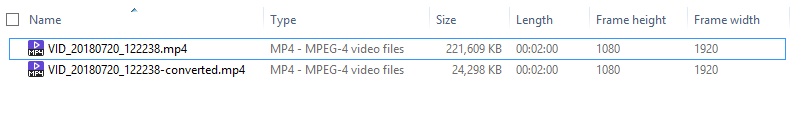
Well, how is this possible? Surprised? If you want to know the reason, read the following.
When we convert / compress with the handbrake, what happens when the size is so small? Let's now look for the answer tie.
When converting with the handbrake, the video is divided into many smaller pixels. And frame by frame checks the pixels that the pixels in the next frame have changed. Changes the pixels that are converted to the next frame. But the pixels that do not change in the next frame, they keep them like that. An example means. I record the video that I'm wearing for keeping a watch on the camera side of the watch.
When converting with the handbrake, the video is divided into many smaller pixels. And frame by frame checks the pixels that the pixels in the next frame have changed. Changes the pixels that are converted to the next frame. But the pixels that do not change in the next frame, they keep them like that. An example means. I record the video that I'm wearing for keeping a watch on the camera side of the watch.

So the moving object in the whole video is just clockwise, nothing is changing between frames. All are the same. So what happened after converting with the Handbrake, is that this clock cut tie frame by frame is being changed.
And there is a static picture of all the other things that are there. There is no change at all. That means, we can say the pictures like jpg image puff camera, except for the clockwise static pictures like a jpg image. And Handbrake just did that. That means moving the clockwise, leaving the rest of the whole static image static, and the size of the static image would normally be very low. And for this, the size of my recorded video has so low.
But in normal video we can change the entire frame tie after 1 to 2 seconds, so it is not possible to create such static images on those videos. So their size is less compressed. So how much the size will decrease depends on how your video is.
 Handbrake install can use Old Version (0.9.x.x) when the new version faces this problem.
Handbrake install can use Old Version (0.9.x.x) when the new version faces this problem.


0 Please Share a Your Opinion.: